BirdieSync does not even install
Posted: Tue Apr 27, 2010 2:37 pm
Hello,
I didn't find any information about my problem anywhere, so I hope you guys can help me out =)
Using:
Thudnerbird 3.0.4 ( no Add-Ons, just Littlebird Theme )
BirdieSync 2.0.1.3
Win7 Ultimate, just the Standard Mobile Device-Center which automaticly installed with new set-up of Windows
XDA Orbit 2 ( HTC Polaris ) with WinMobile 6.1
Problem:
BirdieSync starts installation, but after choosing the installation path, when the "real installation" starts, BirdieSync just gets this far ->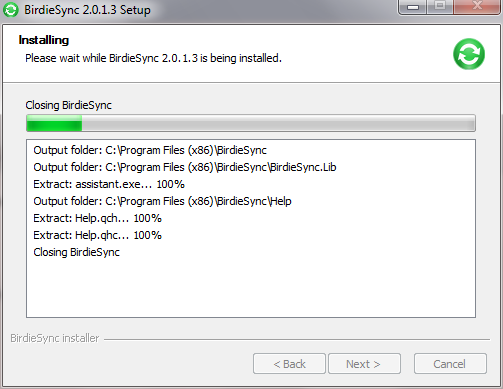 and than just disappears.
and than just disappears.
No error, no installation on Mobile Device, no add-on in Thunderbird, no signs of BirdieSync in registry or installed programs, just nothing left =)
Only the programm folder ->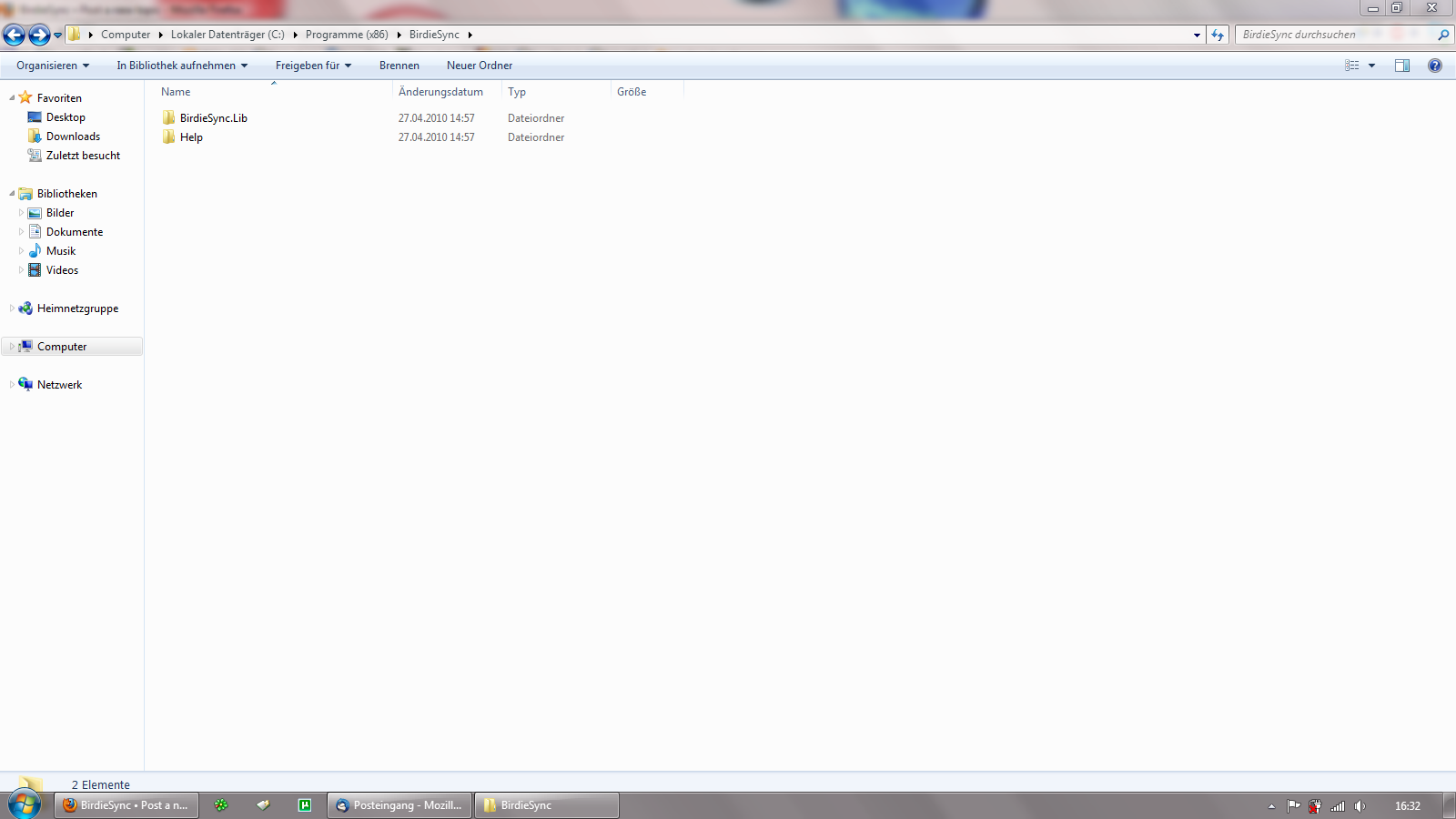 with these two folders is left ( 2 help files, 1 assistant.exe )
with these two folders is left ( 2 help files, 1 assistant.exe )
Don't want to switch to Outlook again, so solving the problem would be great
grreets...
p.s.: maybe sorry for bad english, I'm german
I didn't find any information about my problem anywhere, so I hope you guys can help me out =)
Using:
Thudnerbird 3.0.4 ( no Add-Ons, just Littlebird Theme )
BirdieSync 2.0.1.3
Win7 Ultimate, just the Standard Mobile Device-Center which automaticly installed with new set-up of Windows
XDA Orbit 2 ( HTC Polaris ) with WinMobile 6.1
Problem:
BirdieSync starts installation, but after choosing the installation path, when the "real installation" starts, BirdieSync just gets this far ->
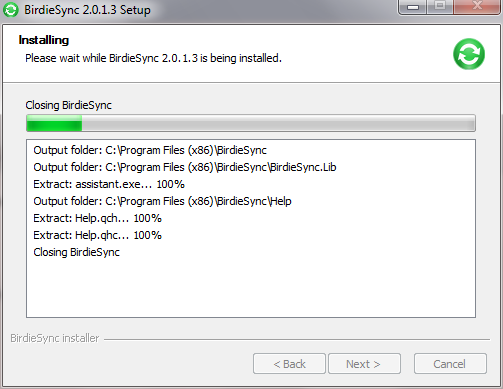 and than just disappears.
and than just disappears.No error, no installation on Mobile Device, no add-on in Thunderbird, no signs of BirdieSync in registry or installed programs, just nothing left =)
Only the programm folder ->
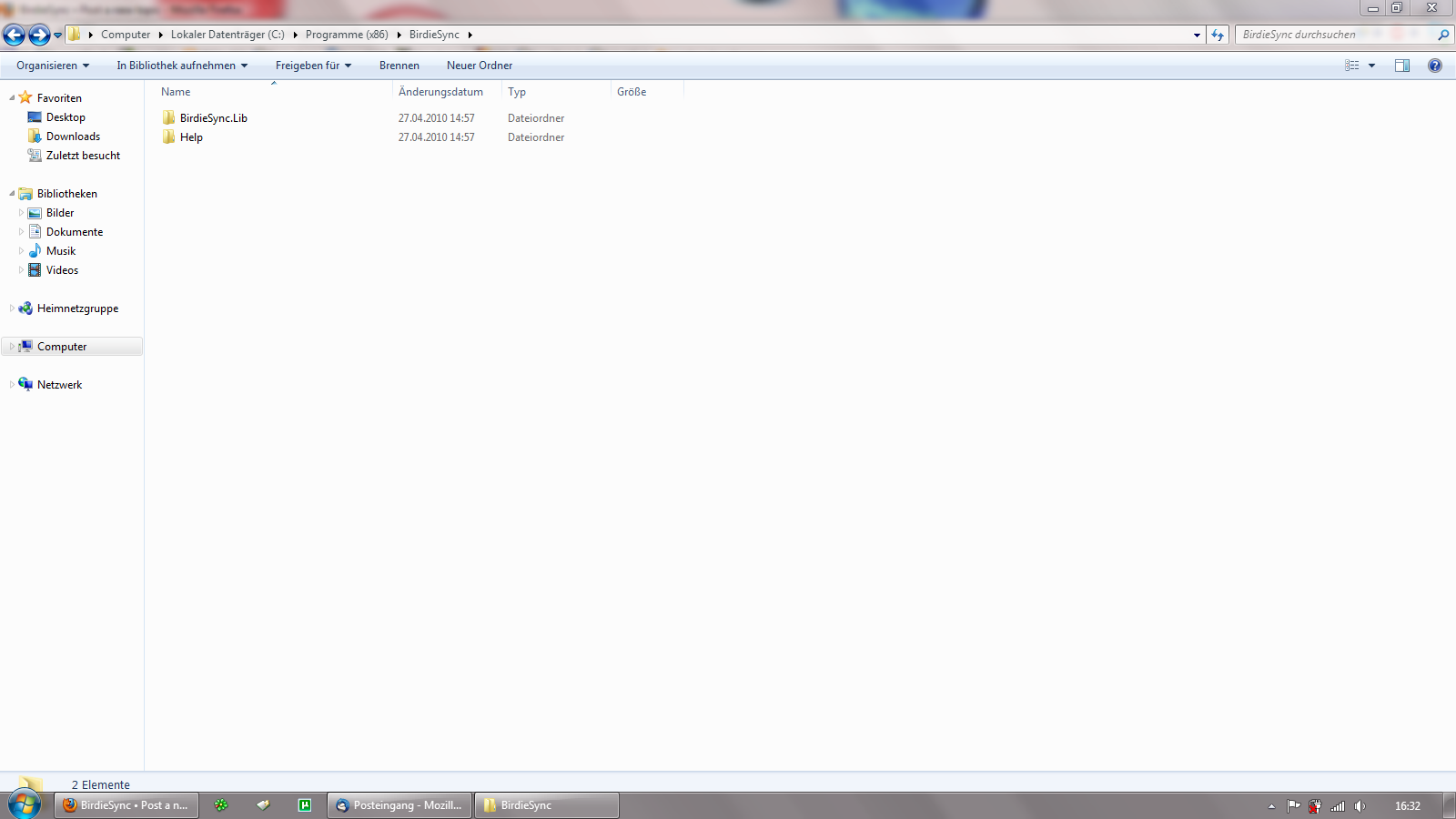 with these two folders is left ( 2 help files, 1 assistant.exe )
with these two folders is left ( 2 help files, 1 assistant.exe )Don't want to switch to Outlook again, so solving the problem would be great
grreets...
p.s.: maybe sorry for bad english, I'm german