Registration for beta 3.0 of BirdieSync app on Android
Register on BirdieSync beta users Google group
To install the last beta version of BirdieSync app on your Android device, you must first register on BirdieSync beta users group.
Go to BirdieSync beta users group
Go on BirdieSync beta users group
Sign in with your Google account
If not already logged in with your Google Account, sign in:
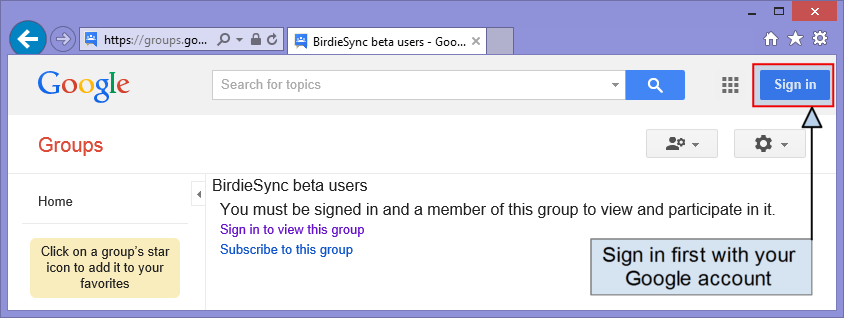
Click on "Join group" button
Once logged in with your Google account, join BirdieSync beta users group:
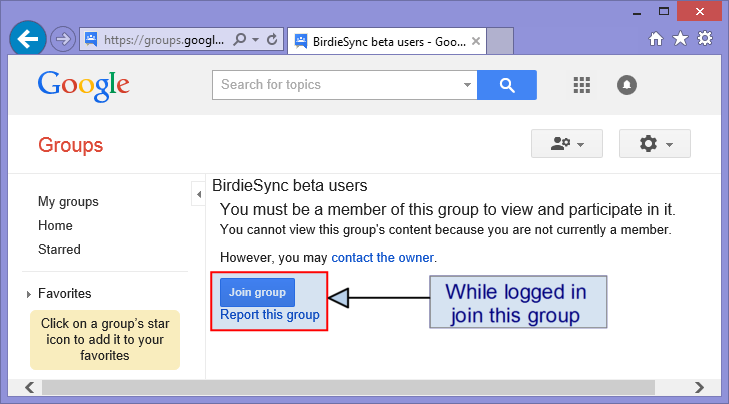
Once registered you should see this page when browsing this group:
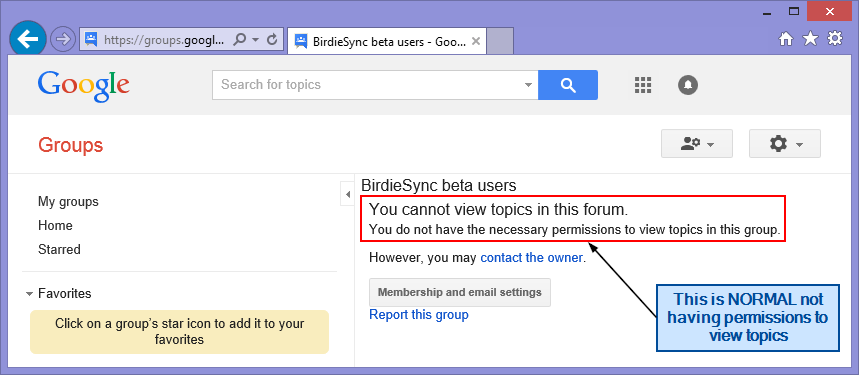
Become a tester on Google Play
Once registered to BirdieSync beta users group, while being logged in with the same Google account that you used to register on BirdieSync beta users group, go on this Google Play page, and click on "Become a tester".
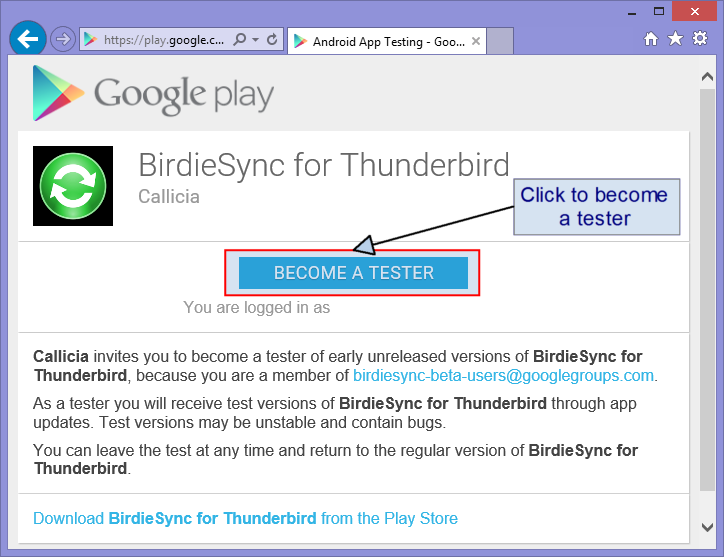
If you see this error page instead of the "Become a tester" page:
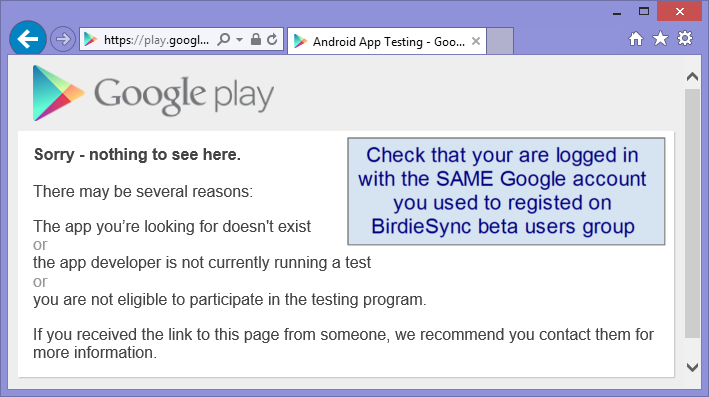
It may be because you are logged with another Google account than the one you used to register to BirdieSync beta users Google group. If it's the correct account, try to use another Internet navigator (Internet Explorer instead of Firefox for instance), log in with your Google account and go to the Google Play page again. If you browse Google Play page from your Android device, try to do it on your PC instead.
After you clicked on "Become a tester", you should then be a tester:
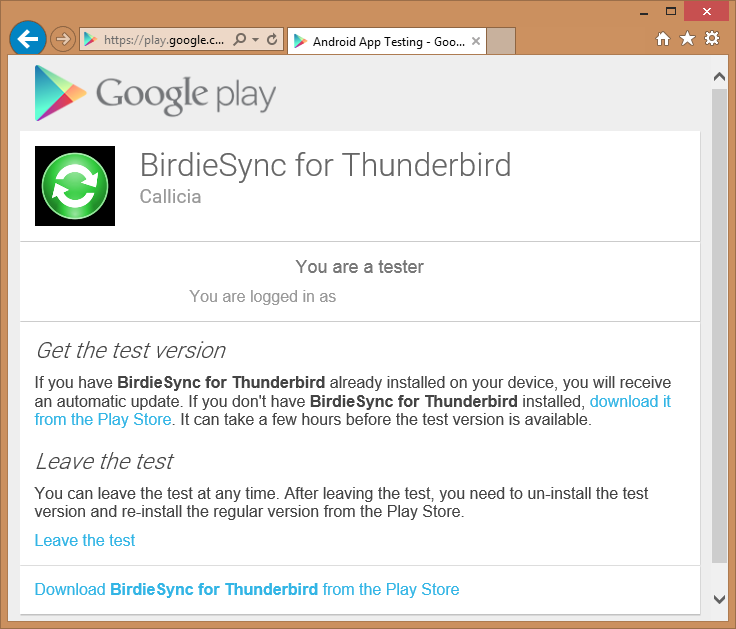
Update BirdieSync app on Google Play on your Android device
Open Google Play on your Android device and update BirdieSync app to beta 3.0.
If you still have the old BirdieSync 2.x version, ensure that the Google account that you use with Google Play on your Android device is the SAME as the Google account that you used to register as a tester.
Ensure that "BirdieSync 2.x" switch is OFF in BirdieSync app settings.
Once installed, if you updated from BirdieSync 2.x, it is important to check in BirdieSync app Settings, that the switch "BirdieSync 2.x" is OFF if you wish to be able to connect to BirdieSync 3.0 server.

