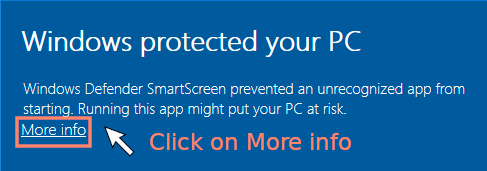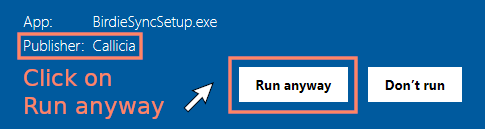Download

1 - Select your version of Thunderbird or Sunbird
Check your version of Thunderbird with menu "? / About Thunderbird"
2 - Download and install BirdieSync desktop version for Windows
Try a fully functional version of BirdieSync free for 21 days.
Download BirdieSync versionView release notesDate
Once downloaded, execute BirdieSyncSetup.exe and follow the setup instructions.
If you wish to connect your Android device over USB, you may have to download and install Android USB drivers.
3 - Install BirdieSync on your Android device

- To install BirdieSync from the web, go to Google Play and click on the "Install" button.
- To install BirdieSync from your Android device, open "Play Store" app, and search for "BirdieSync" application. Then download, install and launch it.
Advanced users who don't want to use Google Play may directly download and install BirdieSync app apk.
Note that the version of the desktop application and the Android version don't necessarily match. But the latest version (presently 3.0.0.23) for Android is compatible with the latest version of the desktop and also with version 2.4.11.0.

1 - Select your version of Thunderbird or Sunbird
Check your version of Thunderbird with menu "? / About Thunderbird"
2 - Download and install BirdieSync desktop version for Windows
Try a fully functional version of BirdieSync free for 21 days.
Download BirdieSync versionView release notesDate
Once downloaded, execute BirdieSyncSetup.exe and follow the setup instructions.
3 - Install BirdieSync on your iPhone

- To install BirdieSync from the web, go to the App Store and click on the "View in iTunes" button. In iTunes, click on the "Free App" button and connect your iPhone.
- To install BirdieSync from your iPhone, open "App Store" application, and search for "BirdieSync" application. Then download, install and launch it.
Note that the version of the desktop application and the iPhone version don't necessarily match. But the latest version 3.0.0.8 for the iPhone is compatible with the latest version of the desktop and also with version 2.4.11.0.

1 - Select your version of Thunderbird or Sunbird
Check your version of Thunderbird with menu "? / About Thunderbird"
2 - Download and install BirdieSync desktop version for Windows
Try a fully functional version of BirdieSync free for 21 days.
Download BirdieSync versionView release notesDate
Once downloaded, execute BirdieSyncSetup.exe and follow the setup instructions.
If you are on Windows 7, 8 or 10 (32 bits), it is necessary to install the Windows Mobile Device Center (32 bits) to install USB drivers and be able to connect your Windows Mobile device.
If you are on Windows 7, 8 or 10 (64 bits), it is necessary to install the Windows Mobile Device Center (64 bits) to install USB drivers and be able to connect your Windows Mobile device.
3 - Install BirdieSync on your Windows Mobile device
BirdieSync desktop application includes Windows Mobile application which will be installed automatically if you chose "Windows Mobile" at the beginning of the setup.

Requirements
BirdieSync runs on Windows 7, 8 and 10 (32 & 64 bits).

Thunderbird & Lightning
Download Thunderbird to manage your contacts and e-mails. If you wish to manage calendars in Thunderbird, install Lightning extension.
Help translate BirdieSync
BirdieSync is available in English, French and German (only version 2.x). Do you want to help translate BirdieSync in your own language ? You'll find more information in this forum topic.