What's new in BirdieSync 3.0
BirdieSync 3.0 offers a new Synchronization Engine as well as a new User Interface. It provides more powerful synchronization features and flexible and easier configuration.
New synchronization engine
Sync with a remote Thunderbird, or only an Android device and an iPad together
It is possible to synchronize a local instance of Thunderbird with a remote instance of Thunderbird on another PC, or directly synchronize an Android device with an iPad without Thunderbird, or synchronize all these sources together.
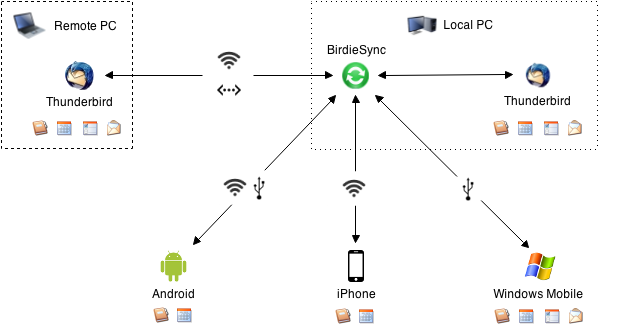
Preview operations before synchronizing
Before synchronizing, the creations, modifications or deletions to be performed can be previewed for more control and security. This is especially useful at first synchronization of after a change in the synchronization configuration.
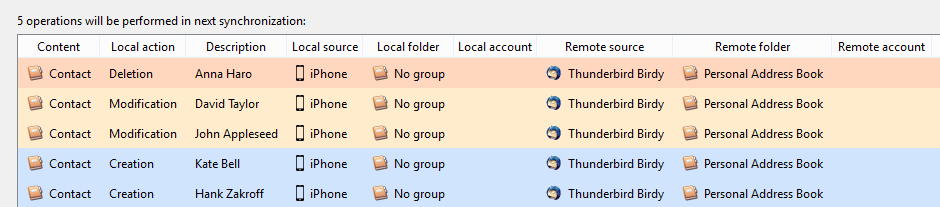
Automatically connect to the server
BirdieSync on the mobile devices can automatically connect to the server.
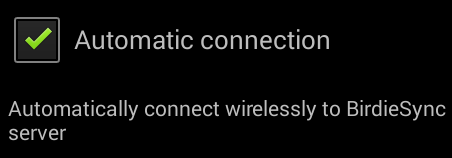
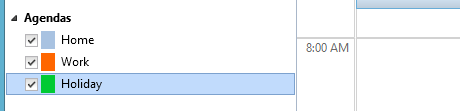
Sync address book and calendar name, color and email
Address book and calendar name, color and email are now synchronized. Your events have the same color everywhere.
Identify item differences in case of conflict
If an item is modified simultaneously on 2 devices, you can easily identify the differences between the two items to help you choose which version you wish to keep
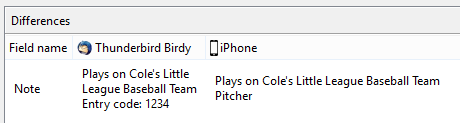
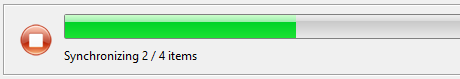
First synchronization is more efficent
Identical items already present on both devices don't need to be transfered to get synchronized
In case of problem like a disconnection, the synchronization resumes where it was stopped to avoid creating duplicates
New configuration
Centralized configuration
All the configuration of the synchronization of Thunderbird, iPhone or Android device is now unified and centralized in the server.
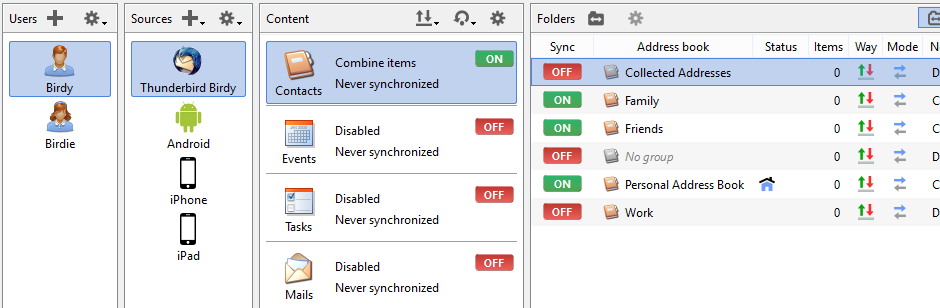
Per user and device configuration
Synchronization can be configured differently for each user, device and Thunderbird application. So it’s no longer necessary to synchronize the same address books or calendars on all devices.
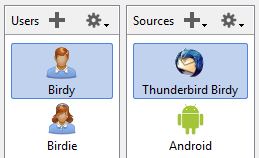
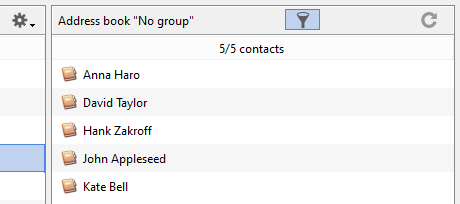
Address book and calendar content preview
To help in configuring the synchronization, you can view the content of each address book or calendar you wish to synchronize.
Per address book and calendar configuration
Each address book or calendar can be configured in an independent way. It is possible to replace the content of a singular address book or calendar without affecting the other ones.
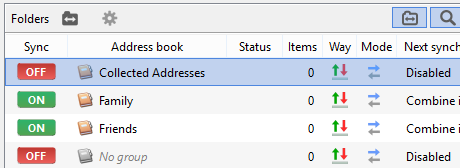
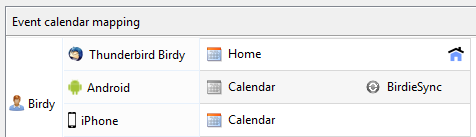
Sync folders with different names together
Even if address books or calendars have different names, they can be mapped and synchronized together.
Share address books or calendars between users
Devices and Thunderbird applications belonging to different users are not synchronized together by default. But it’s possible to explicitly share specific address books and calendars and synchronize them between users.
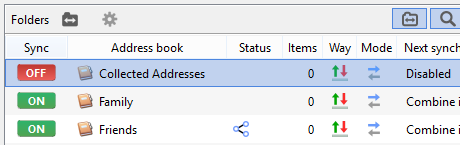
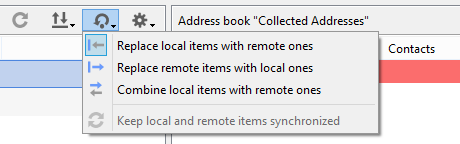
Replace address book or calendar content in Thunderbird
As for all devices, it is now possible to replace the content of a Thunderbird address book or calendar with the one coming from another device.
Set mobile device address book or calendar Read Only
As for Thunderbird, it is now possible to define the content of a mobile device as Read only and prevent synchronization from modifying it.
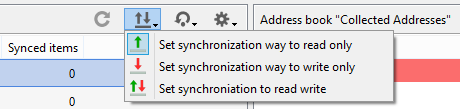
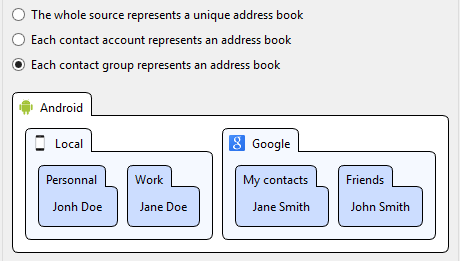
Use virtual address books and calendars
Virtual address books and calendars can be mapped to either the whole mobile device, accounts or groups.
Check Android drivers installed on the PC
List Android devices installed on your PC and check that the one of your Android device is present to connect via USB.
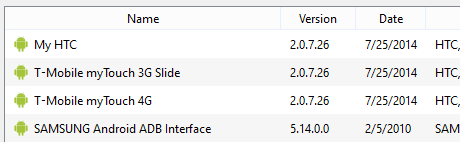
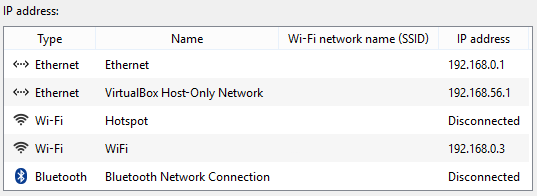
List IP addresses of the server
Ip addresses of your server are listed with detailed information to help you choose which one you want to use to connect wirelessly.
Installation and configuration guides
Guides are available to help you install or configure BirdieSync in Thunderbird, Android and the iPhone
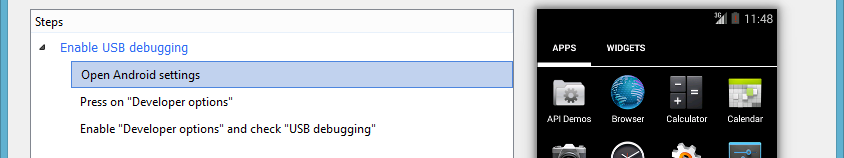
New User Interface
Redesign
The whole User Interface has been redesigned to support all the new features offered by the synchronization engine.
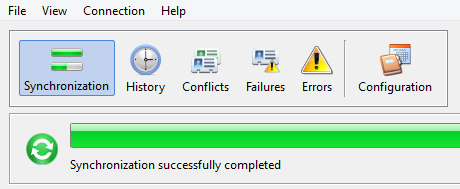
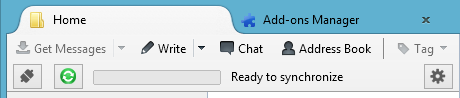
Thunderbird tool bar
Synchronization can be launched directly from a tool bar in Thunderbird.
Colored history
History entries have now different colors according to the type of the operation for more clarity.
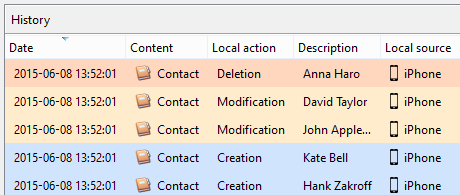
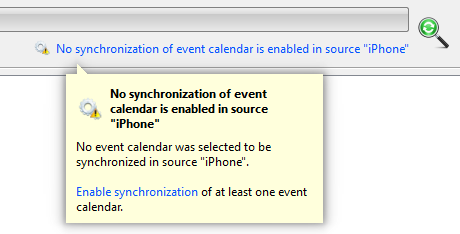
Unobtrusive alerts
Alerts are unobtrusive. Hyperlinks are displayed which show more details when clicked.

